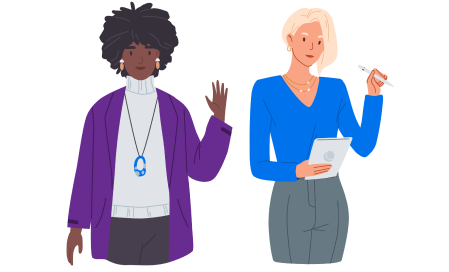What Are Web Analytics and Why Do They Matter?

Web analytics is big business. A quality data analytics system can result in an impressive Return on Investment (ROI) for your business. What’s more, if you gather the right data, you’ll have the information necessary to develop conversion-boosting strategies.
Fortunately, there are some critical pieces of data you can focus on to get the ball rolling. Digging into your site’s bounce rates, device-specific traffic, and new user data can be the best way to grow your website, and it’s not as hard as you might expect.
In this article, we’ll help you get started with Google Analytics and highlight the five key pieces of data you should be tracking. If you’re ready, let’s get to the numbers!
Whether you're running an e-shop, business website, or killer blog, our hosting plans make it easy to grow your site with the best analytics tools.Why Partner with DreamHost?

An Introduction to Web Analytics
Web analytics encompasses the collection and use of data about your website, which you can use to measure its success. Having the right information at hand can be extremely valuable.
For example, it can help you ensure that you’re targeting the right customers. You might also use web analytics data to see if your site’s traffic levels are growing, understand how visitors find you, and learn more about who they are.
Of course, these insights are useful if you’ve set measurable goals beforehand. Some of the elements you can use analytics to measure include:
- Engagement. Understanding how visitors interact with your site can help you pinpoint areas that could use improvements, such as navigation and checkout experiences.
- Referrals. Learning how visitors find your site can be of value when it comes to budgeting your advertising campaigns, as well as for deciding where to develop referral relationships.
- Demographics. Gaining an in-depth understanding of exactly who your customers are and what they like can be tricky, but is extremely helpful in measuring whether you’re meeting your goals.
- Content. Using analytics data to identify your best-performing content is vital to developing successful content marketing campaigns and can help you avoid wasting time and resources on things your customers are not responding to.
- Conversion. Web analytics can help you calculate your conversion rate. This is a crucial metric when it comes to understanding the overall success of your website strategies and determining where improvements are necessary.
Web analytics techniques are valuable across industries, both large and small. Just to give one example, Domino’s Pizza gained a 6% increase in monthly revenue by leveraging Google Analytics tools. Let’s take a look at several of the most important metrics you can track for your own website.
Related: Need Analytics Reports? Check Out Our SEO Recommendations
5 Key Web Analytics You Should Be Tracking
As we mentioned previously, setting goals before diving into the data is a recommended best practice. Some of those goals will depend on your unique audience and niche.
However, the following five critical pieces of data are essential to just about any website or online business:
- Overall traffic. Traffic refers to the number of people or “visitors” who access your website. You might also see this referred to as “sessions” in some tracking applications. It’s particularly useful as a baseline number to let you know what your average site traffic is.
- Bounce rate. This is a term used to describe how many visitors leave your site after just a single interaction, compared to how many total visitors you receive. Getting to the bottom of a rate that seems too high for your industry can help you drive more qualified leads to your website.
- Traffic sources. Data that breaks down the source of your website traffic can help you understand where visitors are coming from before they get to your site. This can be beneficial in assessing your Search Engine Optimization (SEO) strategy, especially if search engines are not your main source of traffic.
- Device usage. Knowing what devices your visitors use most often can provide you with valuable User Experience (UX) data. You’ll also be able to see just how much focus you should place on mobile optimization and other device-specific elements.
- New and returning visitors. This metric provides you with a breakdown of how many visitors are new to your website, and how many account for loyal returning customers. It can help you evaluate whether you should focus on growing new leads or maintaining your current customer base.
There are several analytics tools you can use to obtain the data outlined in this list. We’ll go over how to get started with Google Analytics in a moment, but it’s worth noting that you can collect data in other ways as well. For example, you can use the Jetpack plugin for WordPress to measure traffic counts and other key data.
Related: Use Your Web Analytics Tools to Track These 20 Blog Metrics
How to Start Collecting Analytics on Your Website
As we mentioned above, there are many web analytics tools available. As a DreamHost customer, you also have access to some website statistics through your customer dashboard. However, it’s tough to beat Google Analytics when you’re looking for complete web analytics software.

Google Analytics uses a snippet of code placed on your website to gather many kinds of data. You can add that code manually, or use a tool like Google Site Kit or MonsterInsights to get the platform up and running quickly.
Once you’re all set up with Google Analytics, we also recommend keeping some best practices in mind, including:
- Focus your data analysis by setting structured and measurable goals.
- Leverage multiple data points by creating custom dashboards.
- Quickly assess issues by using filters to find significant data.
Regardless of how you decide to integrate an analytics tool into your website, gathering some of these key metrics can help you take your content and marketing to the next level.
Whether you need help picking performance indicators, understanding user behavior, or creating a digital marketing strategy, we can help! Subscribe to our monthly digest so you never miss an article.Insights in Your Inbox

Create Your Web Analytics Strategy
Now that you understand more about metrics and how web analytics tools can benefit you, you might be eager to start tracking data on your site. It may take a little while to gather enough information to analyze in a beneficial way, so it’s best to start as soon as possible.
To kick-start the process, you can set up Google Analytics on your website and begin watching these five major metrics:
- Overall traffic
- Bounce rate
- Traffic sources
- Desktop vs. mobile visits
- Returning visitors
One thing you shouldn’t have to wonder about when you see your data is whether or not your web host is letting you down. Here at DreamHost, we’re ready with lots of hosting options, so you won’t have to worry. Check out our shared hosting plans to get started!